The TonalEnergy app for iPhone and iPad has gained popularity in
the music community. The app can be used on a daily basis in
several different capacities and increase overall sound production
and aural skills in middle school band students. This article is
describes to provide directors ten ways to successfully integrate
TonalEnergy in both ensemble and individual instruction.
1. TUNER
The target tuner is an ideal tuner for young or inexperienced students. It is easy for students to understand if students play a tone and see a happy face they are close to the correct pitch (see figure 1). It is equally easy for students to understand that if they see an arch above the happy face they are above the pitch. Likewise, if they see an arch under the happy face they are below pitch. The display of the tuner is simple and can be clearly seen from across a room. The large distance between the student and the tuner can be turned into an opportunity for young musicians to be encouraged to project their sound. From across the room, students have a tangible target at which to aim their tone. They should strive to put their sound in the center of the target. If the tuner does not pick up their sound, it is evident to the student they are not playing at a level that is appropriate for the tuner to work. This is an effective way to encourage tuning with a full, supported sound.
Figure 1

2. TRANSPOSITION
The transposition function allows students to choose both their instrument and transposition from concert pitch. With the transposition function young French horn players, for example, can see they are playing an F in the sheet music and they will see F on the tuner. In the beginning stages of playing this saves time, and avoids confusion and frustration. The transposition function also works with the tone generator. If the horn player wants to hear the transposed pitch before she plays, she can press F on the tone generator and a concert B flat will sound. To set the "auto transpose" option for younger players, go to "Prefs" in the lower right and select "auto transpose."
3. METRONOME
The metronome within TonalEnergy is useful because it can be used in conjunction with the tuner and/or tone generator. Students can turn the metronome on and have the tuner show the pitch as they play. This is helpful for long tone exercises in both individual practice and small group settings. Students can receive visual feedback on their pitch while maintaining a steady pulse. The metronome offers a variety of different note values: quarter notes, eighth notes, triplets, and sixteenth notes, as well as sixteen different time signatures including mixed meter settings. The metronome can be used with the blue waveform tool in the analysis window in order for students to both hear and see the tempo. This can be used to illustrate the relationship between eighth notes, triplets, and sixteenth notes to the beat.
4. TONAL GENERATOR
The tonal generator can produce 9 chromatic octaves in 22 different timbres. The tones can be played on a piano keyboard, or, if the student is not comfortable on piano, the tones can also be play by note name on a chromatic wheel. There is a sustain button that allow a pitch to drone. As the pitch drones, the target tuner still is able to register a student's pitch. The student can hear the note while she is getting visual feedback on what her ear is hearing. When connected to an amplifier, this makes for steady, consistent tuning pitch for the full ensemble. Up to 14 individual pitches can be sustained at once. This allows not only for matching individual pitches, but chords as well. This is a great way to model and demonstrate chords within a piece of literature. Students are able to hear the chord, sing the chord, and match it with their instruments. The tonal generator is also an excellent tool to develop matching and aural skills.
5. ANALYSIS - SHAPE OF NOTE
The analysis window gives a visual representation of sound. The blue waveform tool allows the students to see if they are using steady, adequate air and proper support. Students are encouraged to aim for a "square or rectangle" sound that does not diminish or expand (figure 2). The blue sound wave also can be used to illustrate fronts and backs to the notes. Students are often surprised when they see their long tones looking like an hour glass or vase (figure 3). The blue waveform provides the students with tangible evidence of their air support. With a full ensemble, the blue waveform can be used to give feedback on the clarity of both entrances and releases. The blue waveform will visually illustrate to the ensemble if a player comes in too early or releases too late. No one wants to be the extra blue speck at the beginning or end of a note. The blue waveform can be visual confirmation of the director's advice.
6. ANALYSIS - LENGTH OF NOTE
The blue waveform window and metronome can be used simultaneously to create a visual representation of tempo. This is an excellent way to illustrate a note's full value. For beginning players, it can often be difficult to understand that a four-count note needs to be released on the fifth beat. With the blue waveform, beginners can easily see the space between the beats and they focus on filling in the space between the beats in with an even stream of "square" sound (figure 4). The same approach can be used with articulated notes such as multiple staccato quarter notes. The analysis allows students to see if they are indeed putting separation and silence between the notes (figure 5). If a student is playing a staccato too long, it will show on the analysis.
7. ANALYSIS - PLOT POINT
Within the blue waveform window, an orange plot line can be turned on. This line will illustrate the pitch throughout the course of a note. When playing only with the target tuner, students will often play a tuning pitch until they see the happy face. They receive immediate gratification and do not realize that they either had to come up or down twenty cents in either direction (or sometime both) to find the center of the pitch. As in figure six below, the majority of the tone was out of tune even though the student found the tonal center eventually; however, it was not maintained. When first using the plot pitch line, encourage student to focus on hold the line straight regardless of pitch. This could be a challenging task for some students. Over time they will be able hold it straight in the center of the pitch and improve their concept of tuning (figure 6).
Figure 6

8. EQUAL vs. JUST PITCH
Both the target tuner and tonal generator can operate in either equal or just temperament. This allows the tonal generator to function almost as a harmony director. It is easy to demonstrate the difference between equal and just pitch with a few simple steps. To do this, connect TonalEnergy to an amplifier and play a sustained major chord with the tone generator on just temperament and toggle back and forth just between equal temperament. The students can clearly hear the difference. When approaching a cadence, have the students play the final chord in just pitch as the ensemble arrives at that vital point. Then have the ensemble release the chord while the chord is still sustaining through the tone generator. Instruct students to listen, sing their chord tone, and play again. This helps students identify what they should be listening for at key moments in a piece.
9. RECORDING
The recording function can operate simultaneously with the target tuner, tonal generator, and metronome. This allows for student to record themselves with the metronome ticking and the tuner giving feedback. The recording can then be played back with the analysis window or target tuner running for feedback on pitch and accuracy. Since the recording provides audio and visual response, this is ideal for student self- assessment, because the recording provides both audio and visual feedback. It is also possible to make recordings of the tone generator of a bass line to a chorale or a long tone exercise with the metronome ticking. The files are saved in .wav format and are easy to export to email, Dropbox, or Google Classroom. Students can access the recordings and can practice with them at home or in a practice room.
10. PUTTING IT ALL TOGETHER
Here is a five minute TonalEnergy Routine that can be used with a middle school band on daily basis.
As students become comfortable with the routine, it can be done in fewer than five minutes. Obviously, this routine doesn't correct all of the pitch issues within a middle school ensemble, but over the course of a school year it builds upon itself to develop a band with a greater sense of matching and tone production. Incorporating TonalEnergy into full ensemble rehearsals and individual practice can change an ensemble's approach to pitch, time, and tone production. The visual and audio tools this app provides are ideal for young musicians and can encourage a strong fundamental foundation in the early years. Students enjoy the fun features like the happy face, in the app and they are quickly able to learn the app on their own. Whether you choose to use TonalEnergy in one capacity or all ten, this app has the potential to assist you in improving your ensemble's tonal center.
1. TUNER
The target tuner is an ideal tuner for young or inexperienced students. It is easy for students to understand if students play a tone and see a happy face they are close to the correct pitch (see figure 1). It is equally easy for students to understand that if they see an arch above the happy face they are above the pitch. Likewise, if they see an arch under the happy face they are below pitch. The display of the tuner is simple and can be clearly seen from across a room. The large distance between the student and the tuner can be turned into an opportunity for young musicians to be encouraged to project their sound. From across the room, students have a tangible target at which to aim their tone. They should strive to put their sound in the center of the target. If the tuner does not pick up their sound, it is evident to the student they are not playing at a level that is appropriate for the tuner to work. This is an effective way to encourage tuning with a full, supported sound.
Figure 1

2. TRANSPOSITION
The transposition function allows students to choose both their instrument and transposition from concert pitch. With the transposition function young French horn players, for example, can see they are playing an F in the sheet music and they will see F on the tuner. In the beginning stages of playing this saves time, and avoids confusion and frustration. The transposition function also works with the tone generator. If the horn player wants to hear the transposed pitch before she plays, she can press F on the tone generator and a concert B flat will sound. To set the "auto transpose" option for younger players, go to "Prefs" in the lower right and select "auto transpose."
3. METRONOME
The metronome within TonalEnergy is useful because it can be used in conjunction with the tuner and/or tone generator. Students can turn the metronome on and have the tuner show the pitch as they play. This is helpful for long tone exercises in both individual practice and small group settings. Students can receive visual feedback on their pitch while maintaining a steady pulse. The metronome offers a variety of different note values: quarter notes, eighth notes, triplets, and sixteenth notes, as well as sixteen different time signatures including mixed meter settings. The metronome can be used with the blue waveform tool in the analysis window in order for students to both hear and see the tempo. This can be used to illustrate the relationship between eighth notes, triplets, and sixteenth notes to the beat.
4. TONAL GENERATOR
The tonal generator can produce 9 chromatic octaves in 22 different timbres. The tones can be played on a piano keyboard, or, if the student is not comfortable on piano, the tones can also be play by note name on a chromatic wheel. There is a sustain button that allow a pitch to drone. As the pitch drones, the target tuner still is able to register a student's pitch. The student can hear the note while she is getting visual feedback on what her ear is hearing. When connected to an amplifier, this makes for steady, consistent tuning pitch for the full ensemble. Up to 14 individual pitches can be sustained at once. This allows not only for matching individual pitches, but chords as well. This is a great way to model and demonstrate chords within a piece of literature. Students are able to hear the chord, sing the chord, and match it with their instruments. The tonal generator is also an excellent tool to develop matching and aural skills.
5. ANALYSIS - SHAPE OF NOTE
The analysis window gives a visual representation of sound. The blue waveform tool allows the students to see if they are using steady, adequate air and proper support. Students are encouraged to aim for a "square or rectangle" sound that does not diminish or expand (figure 2). The blue sound wave also can be used to illustrate fronts and backs to the notes. Students are often surprised when they see their long tones looking like an hour glass or vase (figure 3). The blue waveform provides the students with tangible evidence of their air support. With a full ensemble, the blue waveform can be used to give feedback on the clarity of both entrances and releases. The blue waveform will visually illustrate to the ensemble if a player comes in too early or releases too late. No one wants to be the extra blue speck at the beginning or end of a note. The blue waveform can be visual confirmation of the director's advice.
Figure 2
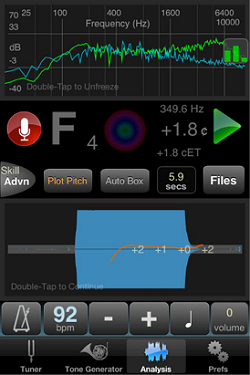
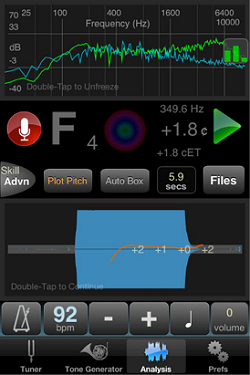
Figure 3
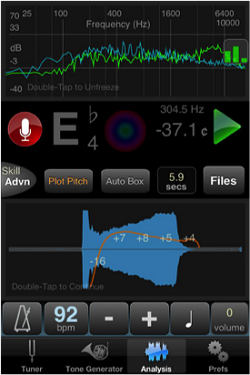
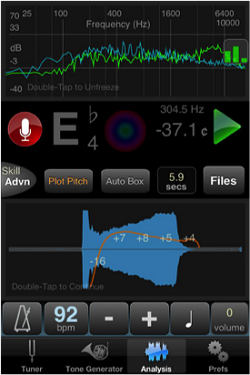
The blue waveform window and metronome can be used simultaneously to create a visual representation of tempo. This is an excellent way to illustrate a note's full value. For beginning players, it can often be difficult to understand that a four-count note needs to be released on the fifth beat. With the blue waveform, beginners can easily see the space between the beats and they focus on filling in the space between the beats in with an even stream of "square" sound (figure 4). The same approach can be used with articulated notes such as multiple staccato quarter notes. The analysis allows students to see if they are indeed putting separation and silence between the notes (figure 5). If a student is playing a staccato too long, it will show on the analysis.
Figure 4


Figure 5


Within the blue waveform window, an orange plot line can be turned on. This line will illustrate the pitch throughout the course of a note. When playing only with the target tuner, students will often play a tuning pitch until they see the happy face. They receive immediate gratification and do not realize that they either had to come up or down twenty cents in either direction (or sometime both) to find the center of the pitch. As in figure six below, the majority of the tone was out of tune even though the student found the tonal center eventually; however, it was not maintained. When first using the plot pitch line, encourage student to focus on hold the line straight regardless of pitch. This could be a challenging task for some students. Over time they will be able hold it straight in the center of the pitch and improve their concept of tuning (figure 6).
Figure 6

8. EQUAL vs. JUST PITCH
Both the target tuner and tonal generator can operate in either equal or just temperament. This allows the tonal generator to function almost as a harmony director. It is easy to demonstrate the difference between equal and just pitch with a few simple steps. To do this, connect TonalEnergy to an amplifier and play a sustained major chord with the tone generator on just temperament and toggle back and forth just between equal temperament. The students can clearly hear the difference. When approaching a cadence, have the students play the final chord in just pitch as the ensemble arrives at that vital point. Then have the ensemble release the chord while the chord is still sustaining through the tone generator. Instruct students to listen, sing their chord tone, and play again. This helps students identify what they should be listening for at key moments in a piece.
9. RECORDING
The recording function can operate simultaneously with the target tuner, tonal generator, and metronome. This allows for student to record themselves with the metronome ticking and the tuner giving feedback. The recording can then be played back with the analysis window or target tuner running for feedback on pitch and accuracy. Since the recording provides audio and visual response, this is ideal for student self- assessment, because the recording provides both audio and visual feedback. It is also possible to make recordings of the tone generator of a bass line to a chorale or a long tone exercise with the metronome ticking. The files are saved in .wav format and are easy to export to email, Dropbox, or Google Classroom. Students can access the recordings and can practice with them at home or in a practice room.
10. PUTTING IT ALL TOGETHER
Here is a five minute TonalEnergy Routine that can be used with a middle school band on daily basis.
- Drone a pitch with the tonal generator through an amplifier. This pitch will continue throughout the entire routine. Using a projector, show the analysis with the blue waveform window and orange plotline.
- Have the ensemble match the pitch.
- Have the ensemble hum and sing their respective pitches.
- Play again to match, and then have the ensemble bend the pitch down and come back up to match.
- Starting with the first clarinet player, each student plays his or her pitch individual for four counts. There are no rests between players. Students will not only try to match the drone, but they aim for square sounds for a four full beats and a straight orange plot pitch line. Every day, each wind player receives at least four counts of individual feedback.
- After the last student plays, the full band will match the pitch one last time. Then have a short discussion about intonation and sound tendencies that day.
- This routine can be recorded through the app, and exported to the student for an at home written prompt assessment of the ensemble or individual progress.
As students become comfortable with the routine, it can be done in fewer than five minutes. Obviously, this routine doesn't correct all of the pitch issues within a middle school ensemble, but over the course of a school year it builds upon itself to develop a band with a greater sense of matching and tone production. Incorporating TonalEnergy into full ensemble rehearsals and individual practice can change an ensemble's approach to pitch, time, and tone production. The visual and audio tools this app provides are ideal for young musicians and can encourage a strong fundamental foundation in the early years. Students enjoy the fun features like the happy face, in the app and they are quickly able to learn the app on their own. Whether you choose to use TonalEnergy in one capacity or all ten, this app has the potential to assist you in improving your ensemble's tonal center.
